Creating the Web Logic Admin Domain OIM 11G R2 PS2
The following steps needs to be performed to create the weblogic admin domain. They areGo to the Oracle_IDM1/common/bin directory and execute config.sh file
After executing the config.sh file and it will display the following screen.
Select the Create new WebLogic domain option and Click Next button.
Select the Oracle Identity Manager check box and it will display the following screen
Click Next.
Enter the Domain name. In my example domain name is oimdomain. Click Next.
Enter the User password and Confirm Password. Click Next.
Leave the default options, Click Next.
Select all check boxes and it will enable following fields. They are Vendor, DBMS/Service, Driver, Host Name, Schema Owner, Port, Schema Password. Please Select Vendor is Oracle, Enter DBMS/Service. My example DBMS/Service is oim11gr2. Select Driver is Oracle Driver Thin. Enter Host Name, port, and Schema Password. The sample screen shot given below.
Click Next button and it will test the database connectivity. The database connectivity screen shot is given below.
Click Next.
Leave the default values and click Next button.
Click Create button and it will create the web logic domain.
Upgrade the OPSS schema using Patch Set



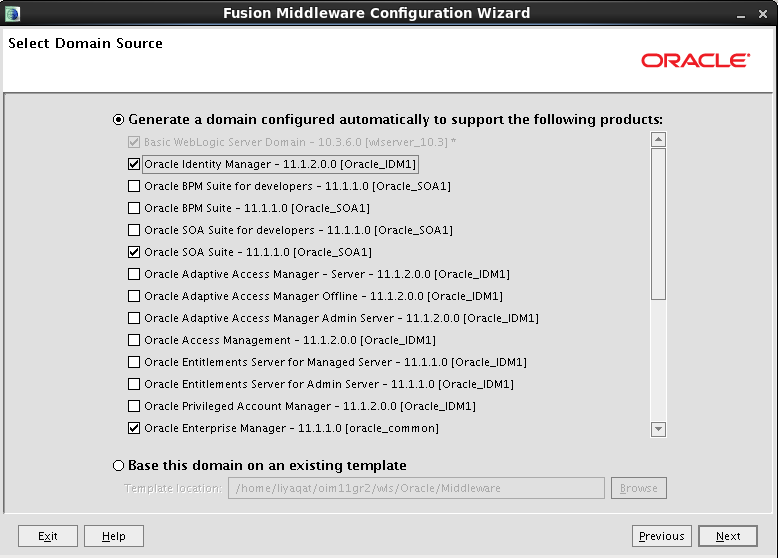









No comments:
Post a Comment