Configuring the Oracle Identity Manager 11G R2 PS2
Go to the Oracle_IDM1/bin directory
Execute the config.sh file and it will open the following screen.
Click Next.
Leave the default selected check box. That is OIM Server. Click Next.
Enter the Connection String, OIM Schema User Name, OIM Schema Password, MDS Schema User Name, MDS Schema Password. Click Next
Enter the weblogic Admin Server URL,User Name, and Password. In my example Web Logic Admin Server URL is t3://liyaqat.localdomain.com:7001, User Name weblogic and Password is weblogic password.
Click Next.
Enter the OIM Admin (xelsysadm) Password,Confirm Password, OIM HTTP URL,KeyStore Password, Configm KeyStore Password. Click Next
Click Configure button and it will configure the OIM Server.
Click Next.
The OIM Server configuration is completed. Click the Finish button to close the window.



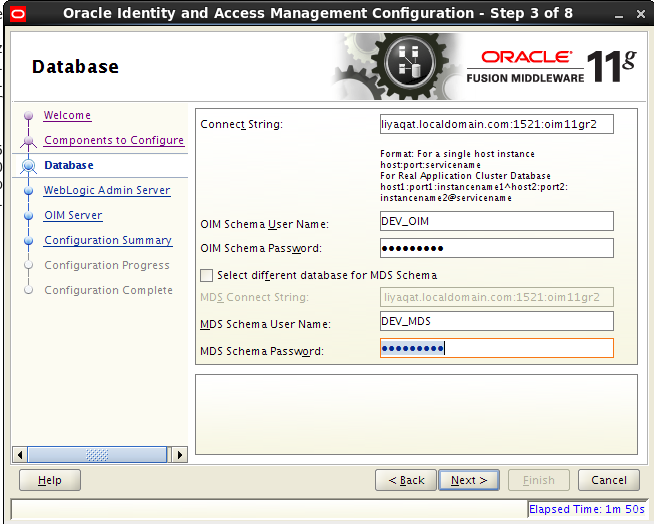






No comments:
Post a Comment